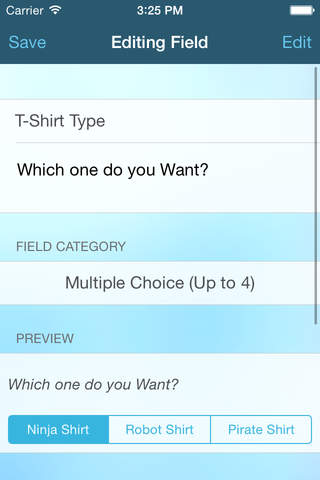FormMaker is an application that allows in a few steps, creating forms according to your needs, whether for field research, interviews for data analysis, customer surveys, or whatever your need. To use it is not necessary to create any account, you do not need an internet connection, Download and you can start creating your forms; D
Creating forms is highly customizable and each question is designed to better user experience, paying attention to usability to facilitate the creation and filling in the forms.
Você pode criar um formulários com os seguintes tipos de campos:
Text
The most basic of all, serves to fill in text such as name, email, address, etc.
Select Multiple (up to 4)
This type is more focused on questions where must choose an option from the few existing. Excellent for quick filling and overview of the options available.
Multiple Choice
In this type of question you can register how many options you want and FormMaker will provide the best selection mechanism for many options.
Scale
Great for pick a number at a set interval.
Date
If you want to register a date, this is the best type, you can still save with hours.
Number
In case your form requires a number field, this may be the best option, in which the user registers a minimum and maximum value for this field.
Boolean
If necessary a field with answers like Yes or No this field is excellent.
Images
You can also save images in your forms, great for enriching the information for each record.
To share the answers, the user can choose between two options: Export only the answers, without the images, creating a .csv file or export the answers with the images, in this case it generates a .zip file that contains the .csv file and images. The user can export to wherever you want, be it mail, AirDrop, Messages, or any other application that supports these files.
You can also export the forms completely. This way the user can create a form, to share with another device, answer for both, and then merge the forms of two or more devices to later export the responses of all devices.
Design by Augusto Reis
Contact: [email protected]